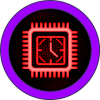HTB | Lame | Write-Up

Summary:
We start by identifying vulnerabilities through reconnaissance and exploiting a Samba vulnerability (CVE-2007-2447) using Metasploit. We then escalate privileges to achieve root access, retrieving both user and root flags in the process, demonstrating complete control over the system.
Machine Name: Lame | Difficulty: Easy | OS: Linux