THM | OSI Model
Network Fundamentals | OSI Model | Summary:
This series of walkthroughs aims to help out complete beginners with finishing the Pre Security Path on the TryHackMe website. It is based on the learning content provided in the OSI Model room.
Disclaimer: Please note that this write-up is NOT intended to replace the original room or its content, but rather serve as supplementary material for those who are stuck and need additional guidance. This walkthrough provides one (of the many) possible solution to the challenges, without revealing any flags or passwords directly.
1 | What is the OSI Model?
The OSI Model and it's layers are introduced here. My go-to word for remembering the layers is: Please Do Not Throw Sousage Pizza Away.
| First Letter | Layer | OSI Layer number |
|---|---|---|
| P - Please | Physical | 1 |
| D - Do | Data Link | 2 |
| N - Not | Network | 3 |
| T - Throw | Transport | 4 |
| S - Sousage | Session | 5 |
| P - Pizza | Presentation | 6 |
| A - Away | Application | 7 |
Here is an other one: All People Seem To Need Data Processing. Use whichever suits you better.
Question 1: What does the "OSI" in "OSI Model" stand for?
Open Systems Interconnection
Question 2: How many layers (in digits) does the OSI model have?
7
Question 3: What is the key term for when pieces of information get added to data?
encapsulation
2 | Layer 7 - Application
The application layer is presented here.
Question 1: What is the name of this Layer?
Application
Question 2: What is the technical term that is given to the name of the software that users interact with?
Graphical User Interface
3 | Layer 6 - Presentation
The presentation layer is introduced here.
Question 1: What is the name of this Layer?
Presentation
Question 2: What is the main purpose that this Layer acts as?
Translator
4 | Layer 5 - Session
Introduction to the session layer.
Question 1: What is the name of this Layer?
Session
Question 2: What is the technical term for when a connection is successfully established?
Session
Question 3: What is the technical term for "small chunks of data"?
Packets
5 | Layer 4 - Transport
Make yourself familiar with TCP and UDP. (The poor dog...)
Question 1: What is the name of this layer?
Transport
Question 2: What does TCP stand for?
Transmission Control Protocol
Question 3: What does UDP stand for?
User Datagram Protocol
Question 4: What protocol guarantees the accuracy of data?
TCP
Question 5: What protocol doesn't care if data is received or not by the other device?
UDP
Question 6: What protocol would an application such as an email client use?
TCP
Question 7: What protocol would an application that downloads files use?
TCP
Question 8: What protocol would an application that streams video use?
UDP
6 | Layer 3 - Network
Introduction to the network layer.
Question 1: What is the name of this Layer?
Network
Question 2: Will packets take the most optimal route across the network? (Y/N)
Y
Question 3: What does the acronym "OSPF" stand for?
Open Shortest Path First
Question 4: What does the acronym "RIP" stand for?
Routing Information Protocol
Question 5: What type of addresses are dealt with this layer?
IP Addresses
7 | Layer 2 - Data Link
Get familiar with the data link layer.
Question 1: What is the name of this layer?
Data Link
Question 2: What is the name of the piece of hardware that all networked devices come with?
Network Interface Card
8 | Layer 1 - Physical
Finally, the easy and simle physical layer.
Question 1: What is the name of this Layer?
Physical
Question 2: What is the name of the numbering system that is both 0's and 1's?
Binary
Question 3: What is the name of the cables that are used to connect devices?
Ethernet Cables
9 | Practical - OSI Game
Escape the OSI dungeon by climbing the levels in the correct order and grab the flag.
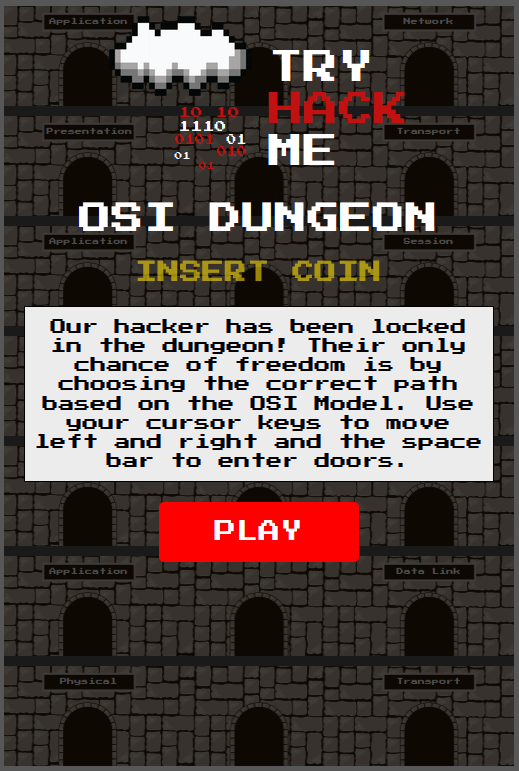
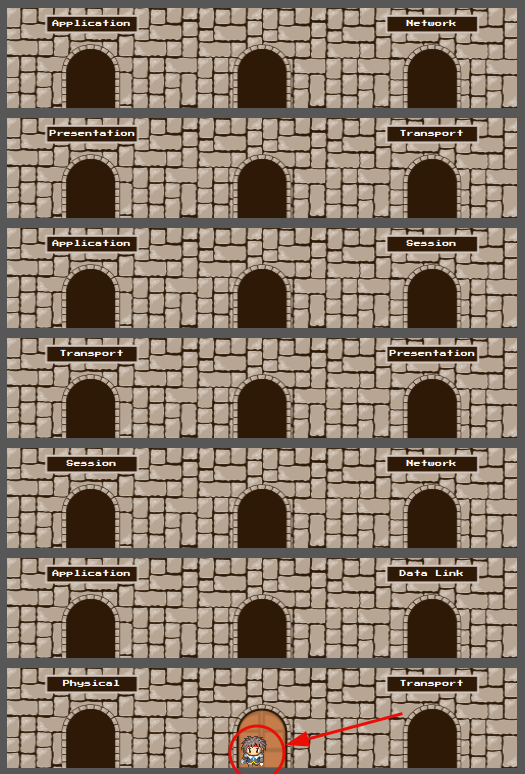
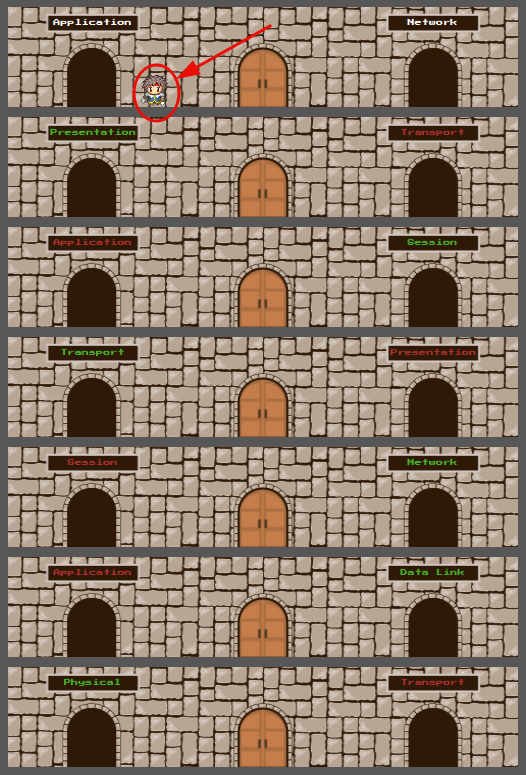

Question 1: Escape the dungeon to retrieve the flag. What is the flag?
<flag>
10 | Continue Your Learning: Packets & Frames
Forward to the next room in the module!
Question 1: Join the Packets and Frames room.
No answer needed